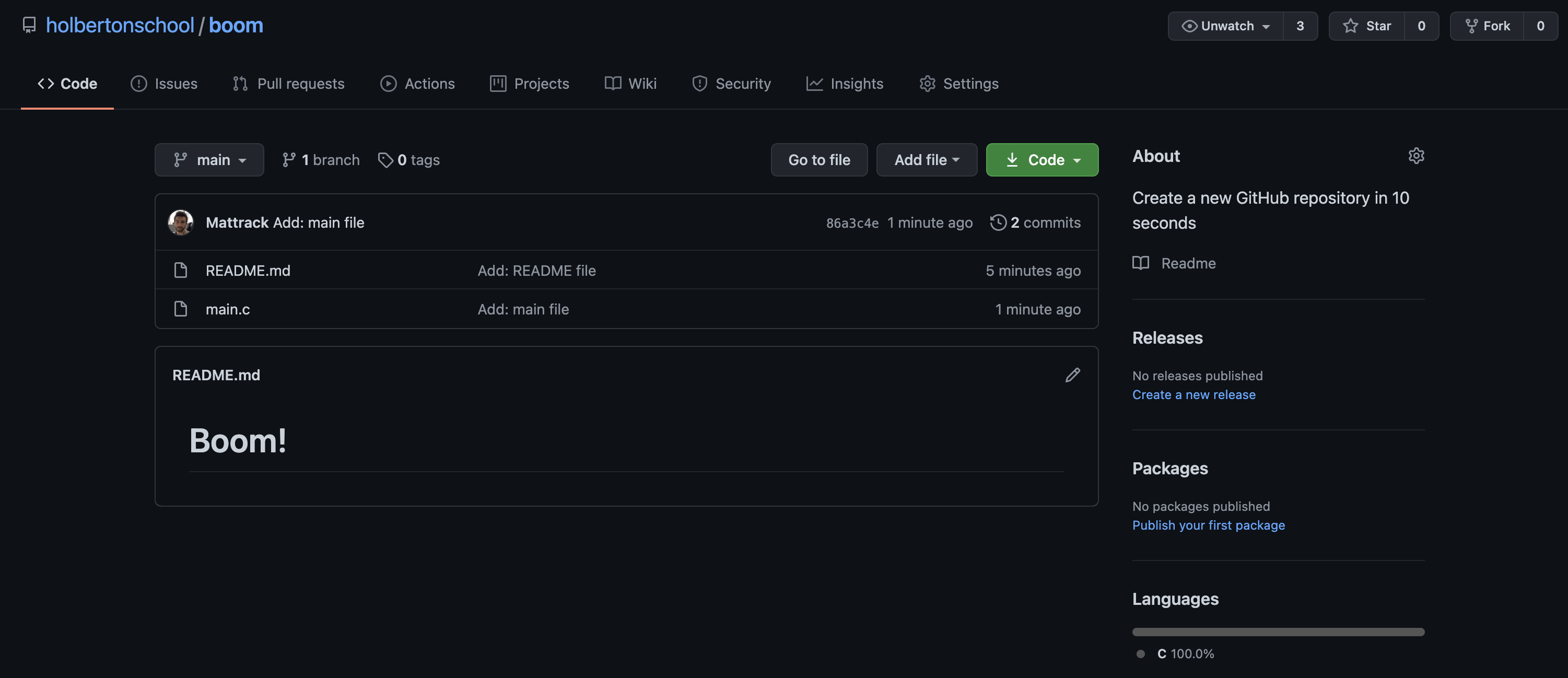Git and Github cheat sheet - Everything in less than 30 seconds
Create and setup a new repository in 15 seconds
Go to Github, log-in and find the green button to create a new repository. Click on it.
You should see this:
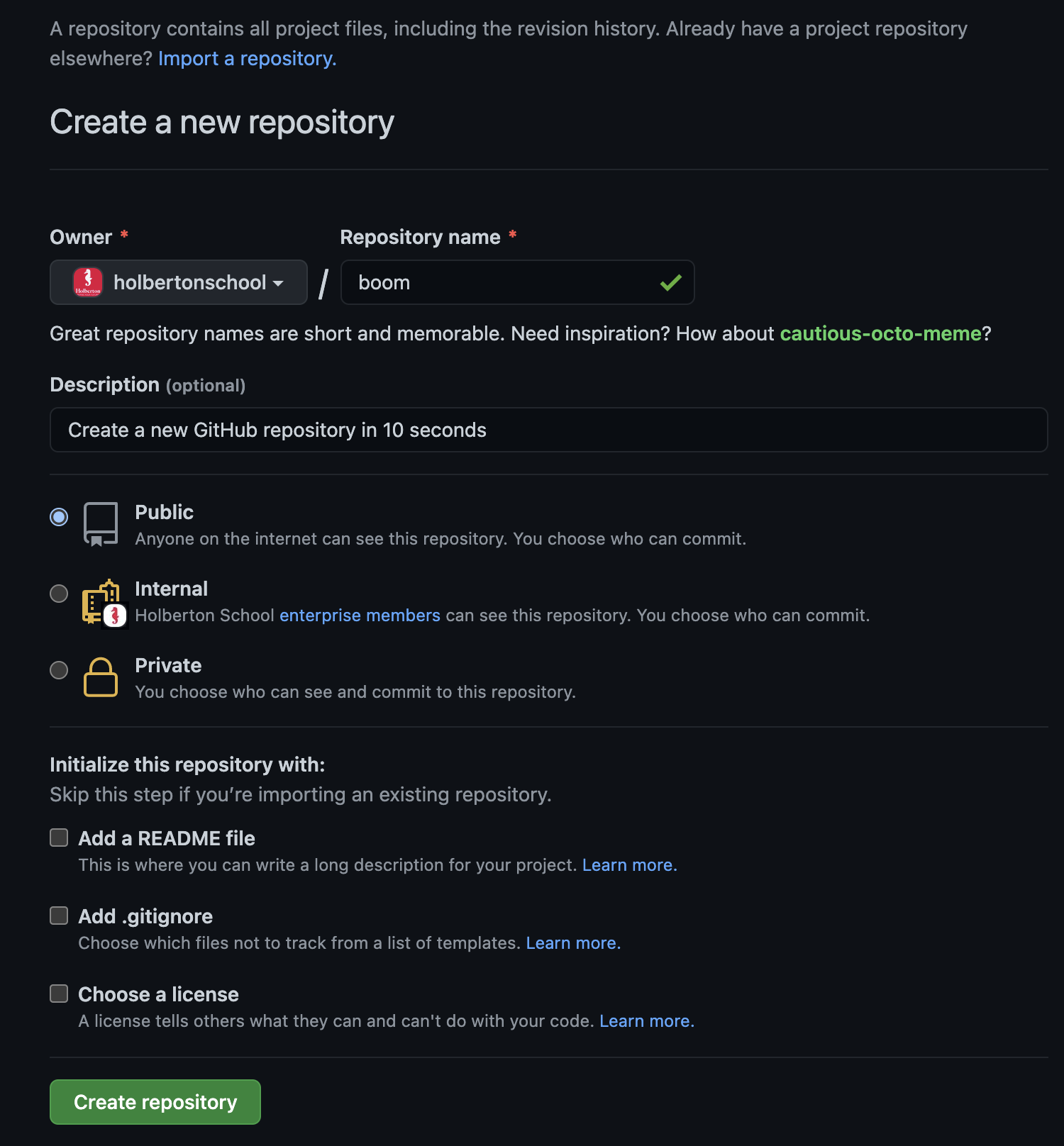
Fill in the repository name, and the description and click on the green button “ Create repository”. Do not initialize this repository with a README.
You should see this now:
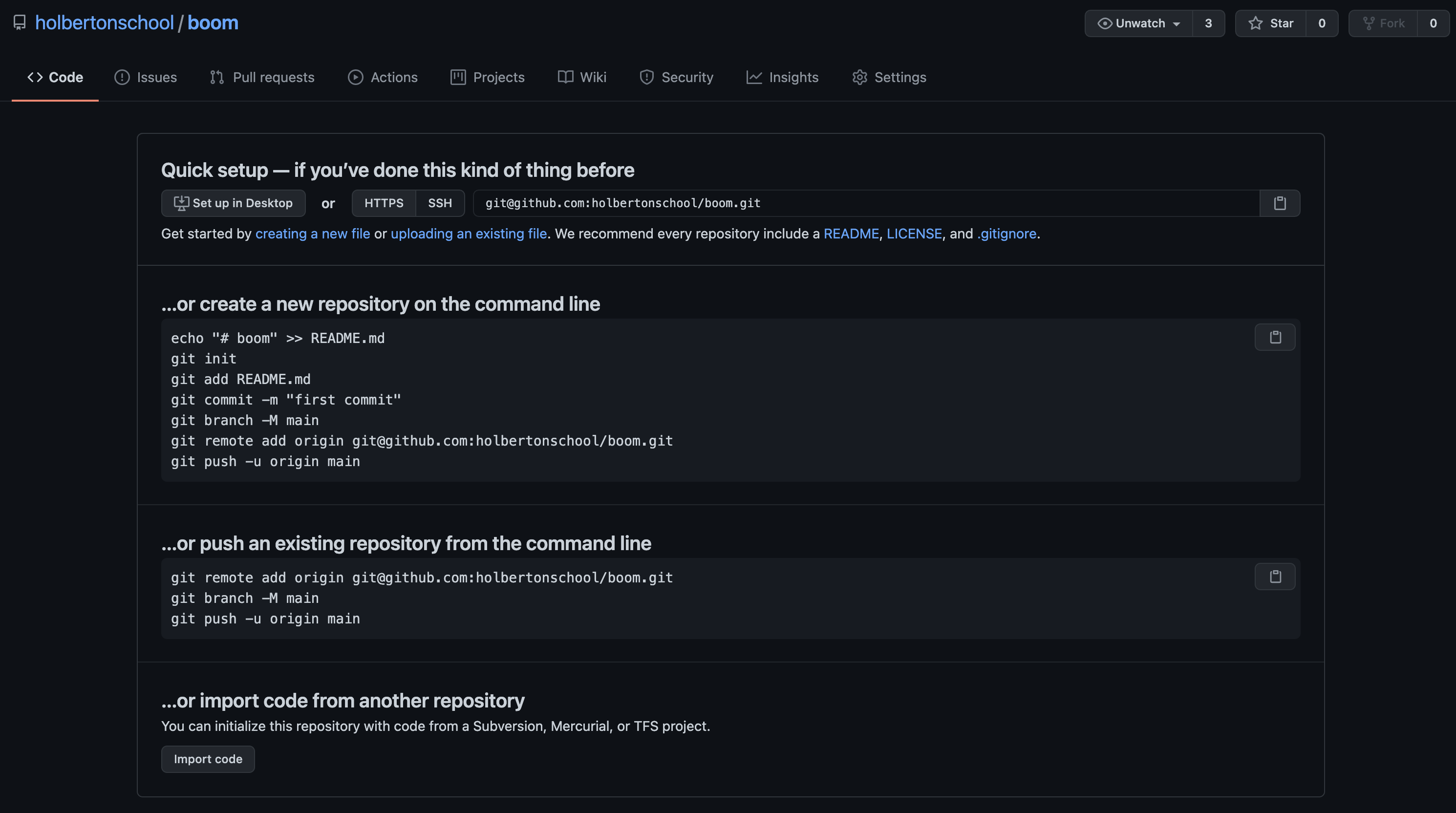
Now in your computer’s terminal, create the directory that will contain your code and cd into it:
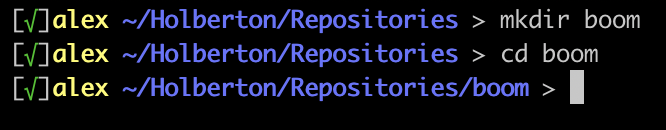
Now let’s setup our repository, and push a very simple README file:

Now if you refresh your repository page on GitHub, you should see the README.md file there:
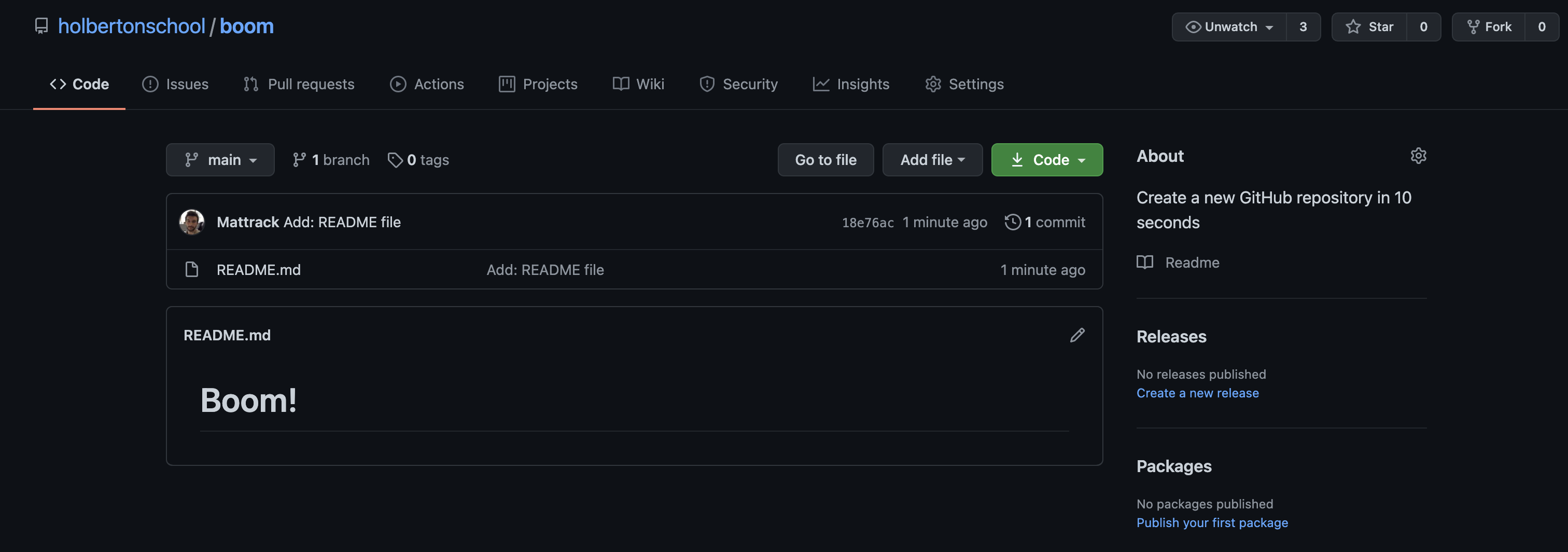
On your computer, you should have a .git directory inside your directory.
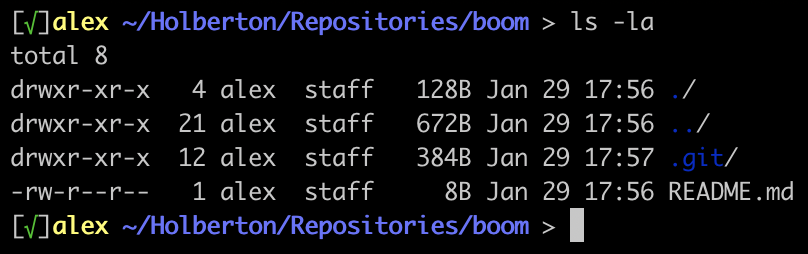
All done.
Add new (versions of) files and commit in 5 seconds
After working on your project, you can add, commit and push new and modified files to your GitHub, with 3 commands:
Here’s an example. Let’s say we created a main.c file, and we want to push it:
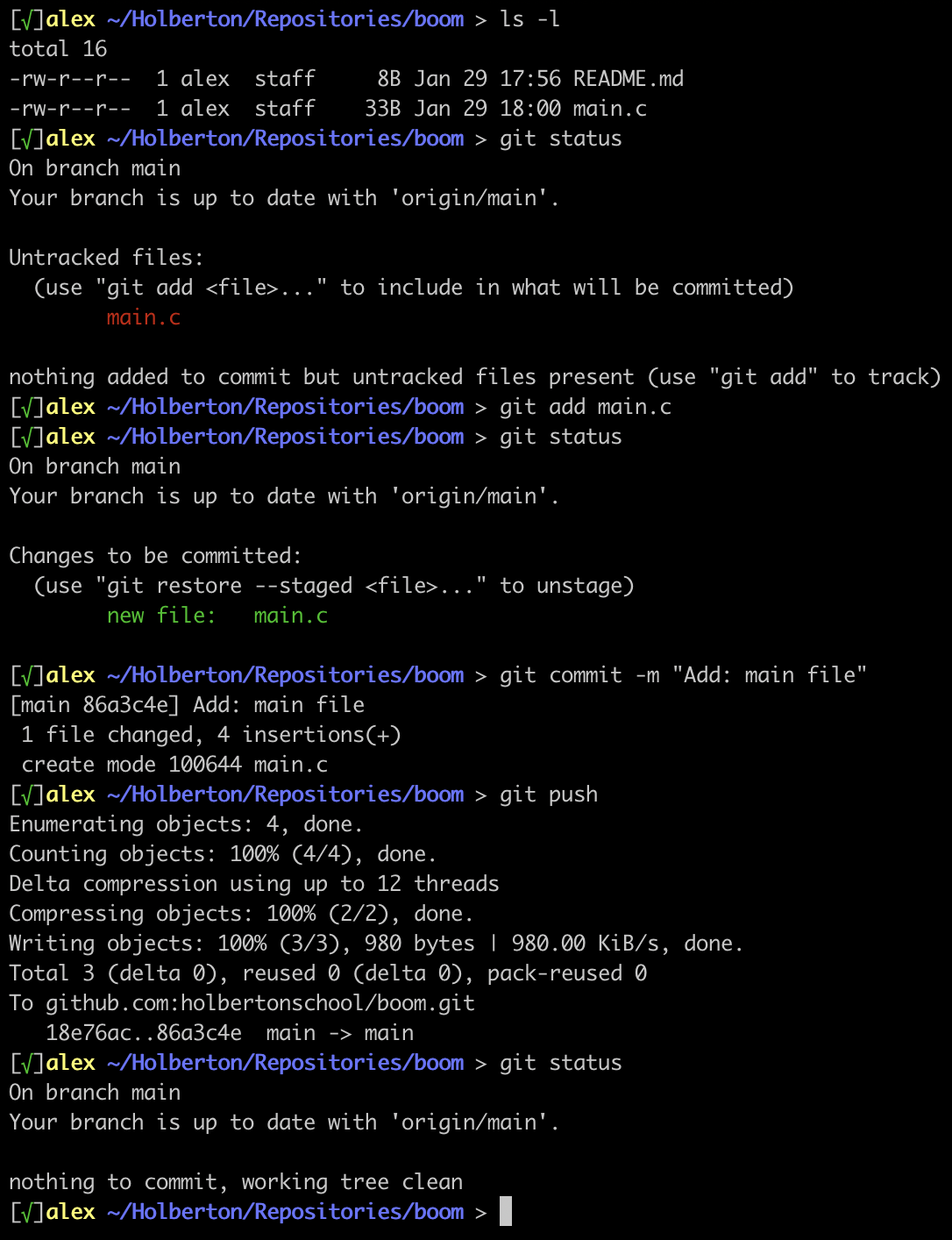
Now on GitHub, we can see that the file was correctly pushed: